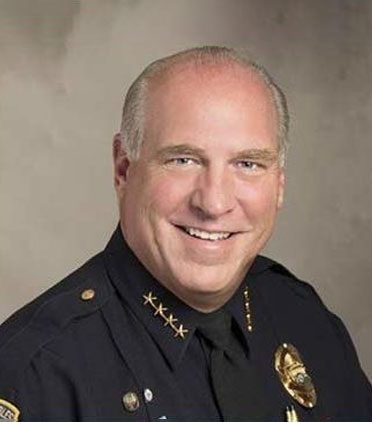What’s Missing From Your Hospital Security System?

Your hospital security system seemingly has it all. You’ve got cameras in every hallway and entrance monitoring who is entering and exiting your buildings and when. You have automatic door access systems that allow employees to scan in and keep unauthorized personnel out. You have security guards patrolling exits and entrances, and nurse watch stations keeping an eye on visitors and their needs.
You also care about the security of your data and supplies. Medicines and expensive equipment are locked out of reach of unauthorized persons and alarms are set to go off in case of a breach. Data is carefully guarded with the latest technology that also includes audits of who has accessed what information when. Gone are the days of unlocked file cabinets full of social security numbers and private health information.
Personnel issues are even prevented with rigorous background checks for employees and clear communication about your safety plans in the event of an emergency. Your employees have been trained on how to evacuate or where to go if there’s a fire, personal threat, or accident.
What more do you need?
Alert Systems and Panic Buttons Can Save Lives
While the above precautions check off most of the necessary boxes in keeping your hospital safe, there is a glaring absence — an alert system and panic button.
It is important to have an alert system in place that can alert individuals nearby along with first responders and law enforcement quickly and with enough information to help them do their job effectively.
In 2015, when a disgruntled son of a previous hospital patient brought a gun into Boston’s Brigham and Women’s hospital and murdered a cardiovascular surgeon, what system was in place to alert every staff member on the location of the threat? What system was in place to connect to cameras to monitor the evolving situation? What system was used to communicate with authorities and security guards to contain the situation?
In this case, after the surgeon came out of the exam room crying, “He’s shooting, he’s shooting!” a nurse was able to hit a panic button that alerted security guards and local authorities. An audio message which had thankfully just been changed from the ambiguous “Code Grey” to a specific message about moving away from the location of the threat played over the intercom. The shooter shot himself in the exam room before anyone else was hurt.
Even more recently in 2020, a suspect in the parking lot of the same hospital waved a firearm at the security guard who asked him to move his car. He was later shot by police outside the hospital, but a valet was also shot in the eye and placed in critical condition. What would have happened if the security guard could have simply pressed a panic button on his phone that would alert the police, connect to existing cameras, and send out an emergency alert to everyone in the hospital network?
Shootings in the United States are becoming less and less isolated events. Grieving family members of loved ones lost may target doctors they hold accountable. Abusive partners may come to the hospital looking for victims of their domestic violence. Patients may experience responses to medications that make them unstable and a risk to the safety of their caretakers.
Aside from active shooter situations, the type of medical equipment used in hospitals may increase the risk of fires due to explosions or chemicals or equipment malfunction. This just happened in Turkey in Dec. 2020 when an oxygen tank exploded in the ICU and killed nine Covid-19 patients.
Enter SaferWatch: The App that Fills Your Security Gaps
Could an easily installed, easily navigated app on your smartphone actually make a difference in any of these tragic situations? Several features of SaferWatch, a personal and public safety app, were designed specifically for the above mentioned situations.
Personal and public use. Unlike most safety apps which are designed only for either personal use (e.g. you’re walking home alone) or contacting law enforcement (e.g. you want to report suspicious activity in your neighborhood), SaferWatch is designed to assist in both types of situations.
Panic buttons. SaferWatch offers panic buttons that allow you to easily report a specific threat, such as active shooter, fire, physical violence, or a medical emergency. Notice is immediately sent to the appropriate local first responders and an alert is sent to every member of the network notifying them of the location of the threat.
Location alerts. If the threat puts you at specific risk, you can use the app to send your location to your chosen emergency contacts so they can note your safety or your risk.
Tips. If you sense something suspicious, you can report it as a tip for law enforcement to investigate. Tips can even be submitted anonymously which is especially helpful for teens or staff who may be afraid to bring up a potential problem to their parents, teachers, or boss.
Two-way communication. Most safety apps allow you to contact authorities, but rarely do they let you continue to update them on the situation or automatically supply them with any background information installed by users such as a hospital layout or names of administrators. This information can vastly increase the effectiveness of emergency response.
Surveillance. The app can connect local authorities with existing cameras so that they can monitor a situation as it evolves and continue to send alerts to everyone on the network with exit strategies, the current location of the threat, or other instructions.
Each of these features can benefit hospital staff and patients by connecting the employees and visitors to each other. Having eyes and ears in every part of a large healthcare facility is invaluable when safety and security is concerned.
Having a loved one in the hospital is scary enough on its own; the risk of suspicious activity or fire or other accident shouldn’t have to be an additional stressor. And if your hospital implements an alert system like SaferWatch, it shouldn’t be.
Download: for iOS on the App Store for android on Google Play